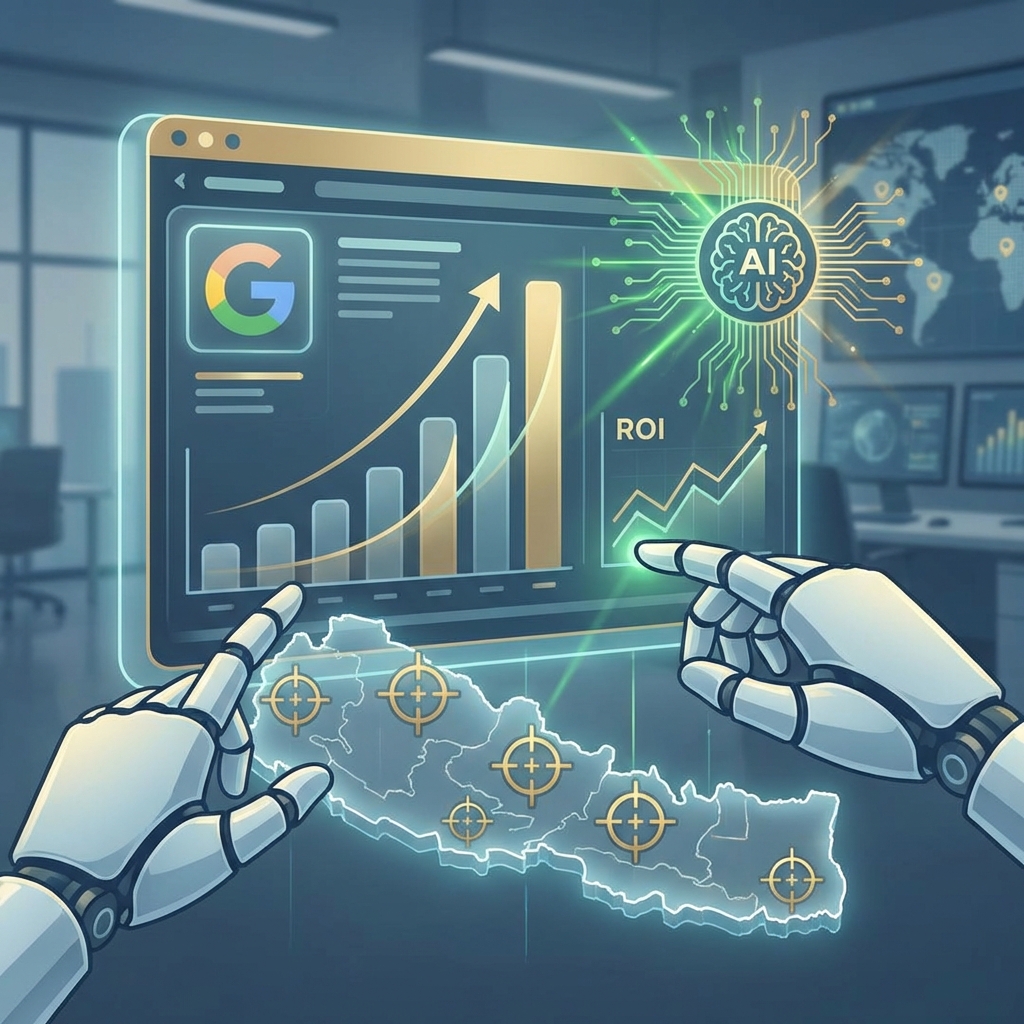Why Your Analytics Are Failing in Nepal (And How to Fix It)


In the data-driven world of digital marketing in Nepal, analytics are supposed to be your compass, guiding your strategies and illuminating your path to success. However, for many businesses, their analytics data often feels more like a maze of confusing numbers, leading to frustration and misguided decisions. The truth is, analytics often fail, not because the tools are bad, but because of common pitfalls in their implementation, interpretation, and utilization.
As a digital marketing professional, I’ve observed recurring reasons why analytics fail in Nepal, leading to data accuracy problems and hindering effective data-driven decision-making. Understanding these issues is the first step towards ensuring your data is reliable and truly actionable.
1. Improper Implementation and Setup
The Problem: This is the most fundamental reason for analytics failure. Many businesses simply install Google Analytics (GA4) and assume it will magically provide all the insights they need. They often overlook crucial configurations.
Common Implementation Mistakes:
- Incorrect Tag Installation: GA4 code not placed on all pages, or duplicate tags firing.
- Missing Event Tracking: Not tracking key user interactions (e.g., form submissions, button clicks, video plays) that are vital for understanding user behavior.
- No Conversion Setup: Failing to mark important events as conversions, making it impossible to measure business goals.
- Internal Traffic Not Filtered: Your own team’s website activity inflates data, skewing reports.
- Cross-Domain Tracking Issues: If your user journey spans multiple domains (e.g., main site and a separate booking platform), tracking breaks.
The Impact: Inaccurate data, misleading reports, and an inability to measure the true performance of your digital marketing Nepal efforts.
How to Fix It:
- Follow Best Practices: Adhere to Google’s official GA4 setup guides. Use Google Tag Manager (GTM) for flexible and accurate implementation. For a comprehensive guide on setting up analytics properly, check out our analytics setup guide for Nepali businesses.
- Thorough Verification: Use GA4’s Realtime report and DebugView, along with Google Tag Assistant, to verify that all tags are firing correctly.
- Define and Track All Conversions: Clearly identify your business goals and ensure every relevant action is tracked as a conversion.
- Filter Internal Traffic: Exclude your office IP addresses from your GA4 property.
2. Poor Data Quality and Integrity
The Problem: Even with a proper setup, data can become unreliable due to spam, bot traffic, or inconsistent tagging.
The Impact: Decisions based on bad data are worse than no data at all. You might scale campaigns that aren’t truly performing, or cut ones that are, all because your data is lying to you. This leads to significant data accuracy problems.
How to Fix It:
- Implement Spam Filters: While GA4 has some built-in bot filtering, regularly review your traffic for suspicious spikes and consider additional filters.
- Consistent UTM Tagging: Develop a strict protocol for using UTM parameters across all your marketing campaigns. This is crucial for accurate channel attribution.
- Regular Data Audits: Periodically review your data for anomalies. Look for sudden drops or spikes in traffic, unusual referral sources, or unexpected changes in user behavior. For a comprehensive checklist, see our analytics audit guide.
3. Focusing on Vanity Metrics Over Actionable Insights
The Problem: Getting caught up in easily accessible metrics like page views, sessions, or bounce rate, without understanding their true business impact.
The Impact: You might celebrate high traffic numbers while your conversion rates remain stagnant, or worse, decline. This leads to a disconnect between marketing efforts and actual business outcomes. This is a common data interpretation issue.
How to Fix It:
- Identify Key Performance Indicators (KPIs): Focus on metrics directly tied to your business goals (e.g., conversion rate, cost per acquisition, customer lifetime value). For advanced conversion tracking techniques, explore our guide on using GA4 for conversion rate optimization.
- Segment Your Data: Don’t just look at aggregate numbers. Segment your data by traffic source, device, geography, and user behavior to uncover deeper insights.
- Analyze User Behavior: Use tools like heatmaps, session recordings, and funnel visualizations to understand how users interact with your site, not just that they visited.
4. Lack of Integration and Data Silos
The Problem: Businesses often run campaigns across various platforms (Google Ads, Facebook Ads, email marketing) but fail to integrate the data. This creates silos, making it impossible to get a holistic view of the customer journey.
The Impact: Inability to see the full picture of customer interactions, difficulty in attributing conversions to the right channels, and inefficient budget allocation.
How to Fix It:
- Centralized Reporting: Use a data visualization tool (like Looker Studio) to pull data from all your marketing channels into one dashboard.
- CRM Integration: Connect your analytics data with your CRM system to get a complete picture of lead generation and sales.
- Enhanced E-commerce Tracking: For online stores, ensure enhanced e-commerce tracking is set up to see product-level performance and checkout behavior.
5. Not Taking Action on Insights
The Problem: Diligently collecting and analyzing data, but failing to translate those insights into actionable strategies or website improvements.
The Impact: All your efforts in data collection and analysis become pointless. You’re gathering information but not using it to drive growth or solve problems. This is about moving from data to decisions.
How to Fix It:
- Create an Action Plan: For every insight, develop a clear action plan. What changes will you make? Who is responsible? What’s the timeline?
- Test and Iterate: Implement changes, then measure their impact. Use A/B testing to validate your hypotheses.
- Foster a Data-Driven Culture: Encourage your team to ask questions, explore data, and base decisions on evidence rather than assumptions.
Final Thoughts
Understanding why analytics fail in Nepal is crucial for any business aiming for sustainable growth. By addressing data accuracy problems, focusing on actionable insights, integrating your marketing efforts, and avoiding common analytics mistakes, you can transform your analytics from a source of confusion into a powerful engine for digital marketing in Nepal and truly effective data-driven decision-making.
Need help fixing your analytics setup? Our analytics and CRO services in Nepal can help you implement proper tracking and get reliable insights.