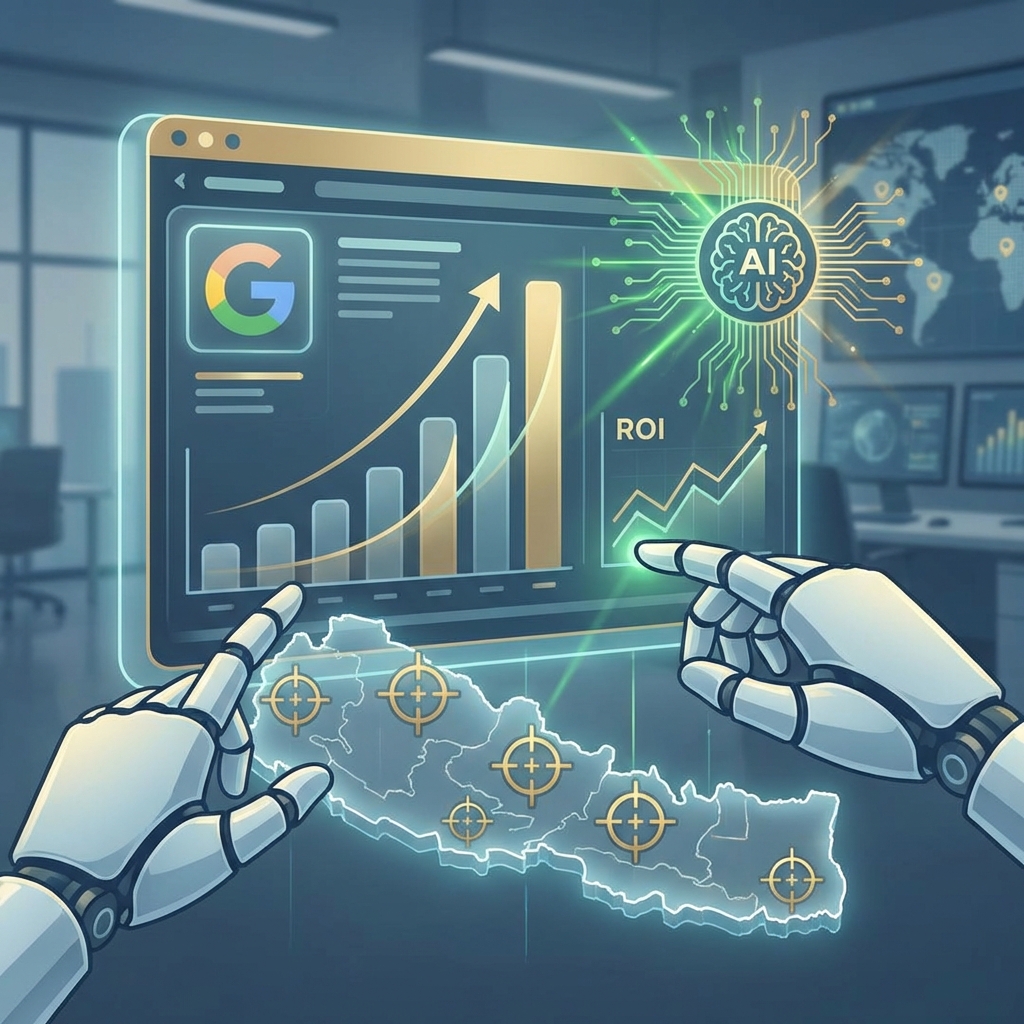Analysis: A Guide to GA4 Funnel Diagnostics


“My GA4 data looks wrong.” It’s a sentiment I hear often from businesses in Nepal. The reports show traffic, but the conversion numbers don’t add up, or a huge portion of traffic is mysteriously labeled “Direct / (none).” More often than not, the problem lies in a broken or poorly instrumented conversion funnel.
Google Analytics 4 (GA4) is an incredibly powerful tool, but its power depends entirely on the quality of the data you feed it. This guide provides a diagnostic framework to help you identify and fix issues in your funnel, turning confusing data into a clear roadmap for growth.
Pillar 1: Instrumenting Mission-Critical Events
In GA4, everything is an event. To diagnose your funnel, you must track the specific user actions—the mission-critical events—that constitute your customer journey.
1. Define Your Funnel: Before you track anything, map out the essential steps a user takes to convert. For a typical Nepali e-commerce site, this might be:
view_itemadd_to_cartbegin_checkoutadd_shipping_infopurchase
2. Adopt a “Mission-Critical” Mindset: Don’t track every single click. Focus only on the events that represent a significant step forward in the user journey. This clarity is key to building meaningful funnel exploration reports in GA4.
3. Implement with Google Tag Manager (GTM): GTM is the standard for event instrumentation. You create triggers (e.g., a click on the add_to_cart button) that fire tags, which then send your precisely defined event data to GA4. If this foundation is weak, your entire analysis will be flawed.
Pillar 2: Server-Side Tagging Basics (The Future of Accuracy)
Even with perfect event setup, you might still be losing data. Ad blockers, browser privacy features (like Apple’s ITP), and poor network conditions can prevent GA4’s tags from firing. This is where server-side tagging becomes a game-changer.
What is Server-Side Tagging?
In simple terms:
- Client-Side (Traditional): The user’s browser sends data directly to Google, Facebook, etc. This can be blocked.
- Server-Side: The user’s browser sends a single, lightweight data packet to your own server (a GTM server container). Your server then forwards this data to Google, Facebook, and others.
Why It’s a Diagnostic Superpower:
- Data Accuracy: It bypasses most ad blockers and privacy restrictions, giving you a much more complete picture of user behavior. You see what’s really happening.
- Improved Site Performance: It reduces the amount of heavy JavaScript running on your user’s browser, which is a crucial factor for website performance in Nepal.
- Enhanced Security: You have full control over what data is passed to third-party vendors.
While it is an advanced topic, setting up a server-side GTM container is the definitive step toward trustworthy data.
Pillar 3: Turning Mis-Attributed Traffic into Growth Decisions
One of the most common diagnostic challenges is the dreaded “Direct / (none)” traffic source. This is often not people typing your URL directly, but “dark traffic” where the referral source has been lost.
The Diagnostic Process:
- Audit Your UTMs: Are you rigorously tagging all URLs in your email campaigns, social media profiles, and ad campaigns? Inconsistent UTM tagging is a primary cause of mis-attribution.
- Analyze Landing Pages: In GA4, go to the
Traffic acquisitionreport and filter for the “Direct / (none)” session default channel group. Now, look at the landing pages. Does a top landing page correspond to a recent email campaign or social post? This is a huge clue that your campaign traffic is being mis-attributed. - Compare Attribution Models: Use the
Model comparisonreport in GA4 to compare “Last click” against “Data-driven” attribution. You may find that channels like organic search or social media play a much bigger role at the beginning of the customer journey than last-click attribution gives them credit for.
Making the Growth Decision:
Imagine you discover that a significant portion of your “Direct” traffic is actually coming from your Facebook page. Suddenly, you have evidence that your social media efforts are far more valuable than you thought. You can now confidently decide to increase your investment in that channel, turning a data discrepancy into a data-driven growth strategy.
From Diagnosis to Decision
A properly configured GA4 is the heart of a data-driven business. By ensuring your mission-critical events are tracked correctly, exploring server-side tagging for accuracy, and actively investigating sources of mis-attributed traffic, you can transform your GA4 from a confusing dashboard into a powerful diagnostic tool. For a complete overview, check out our ultimate guide to digital analytics for Nepali businesses.
If you need help diagnosing your GA4 funnel or building a robust analytics foundation, I offer specialized analytics consulting. Let’s work together to ensure your data is telling you the right story.